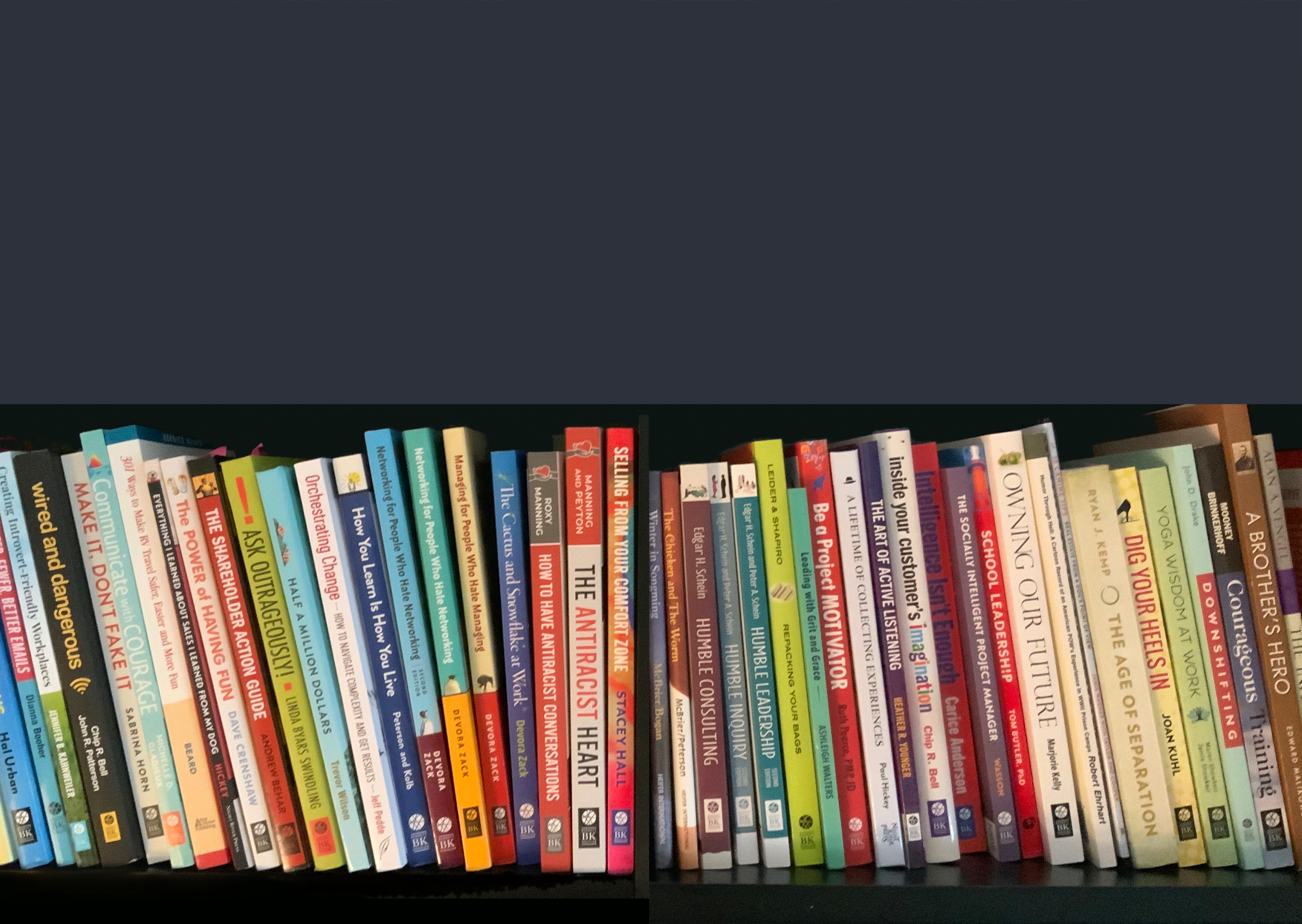
Resources
Basic guidelines for authors when preparing to work with a designer.
The Cover
Design
Design Brief: It’s important to communicate with your designer your target market—who your prospective readers are. Describing the target market will allow your designer to hone in on the right presentation, and convey the appropriate message to your audience.
An executive summary, tip sheet, manuscript or sample chapter(s) and table of contents should be provided for designer review for understanding of the subject matter. Authors do well in communicating their design style preferences, including imagery, tone, color, typography, and use of royalty-free imagery or custom illustration. Sharing your preference with sample images, designs of other books, and comparable titles can be an effective way to do that. Rough sketches can also be helpful, but not required!
Your first design mockups will usually be an assortment of styles. It’s important to zero in on one design to avoid additional fees and to move onto the second round of proofs, where the design, style, and concept can be modified if needed. Sometimes combining elements from separate comps can work, but your designer can advise on this. The third round is typically where any final refinements are produced, and ready for approval by client.
Production
Cover options are softcover (paperback); hardcover: with cloth cover case that’s foil-stamped, and usually a dust jacket; casebound: with a full color printed hardcase cover, usually with no dust jacket, but it is also available here.
There are other specialty options out there, depending on your budget and who is printing your book. Having Print-on-Demand capability (POD) is very helpful, saves on large initial print investment, but may limit the options of specialty printing treatments.
The front cover design can be started early on in the book process, while manuscript is being finalized. Once a front cover design is chosen, then the back cover can be created. The spine can only be complete once we have the final page count, paper weight, and the printer is chosen, which all play into the spine width.
The final cover “mechanical” file is created according to the printer’s specifications, using their template. If you decide to use additional printers, that requires creating additional mechanicals to their template(s) specs.
Content needed for cover
Title, subtitle, author name, tagline (optional), imagery
Book summary or preferred back cover content including a headline if desired, endorsements (optional), headshot, bio, ISBN/barcode for back cover, price, book genre, logo if applicable.
ISBNs can be purchased from Bowker, and although it’s a bit more expensive, it’s usually worth buying a batch of ISBNs from them, if you decide to print a different format (hardcover, then paperback, ebook, etc.) as these require separate ISBNs.
The Interior
Finalizing your book
Manuscript should be final when provided to designer for full interior layout. This is very important to avoid extra designer costs for making changes and reflowing text once it’s laid out. Also, seeing the author’s final document is important for the designer to know exactly what they’re working with in terms of page designs, length and cost.
Interior page designs: If the manuscript is not quite finalized, it is possible to create page designs to be reviewed and agreed upon by author while final edits are being done aside from design. Then when manuscript is final, the layout can begin.
Editors and proofreaders can be crucial in the development and review of your book. I highly recommend having an outside professional assist with editing (before layout) and proofreading (after layout).
A word about software and submitting files
Authors mostly use word processing (wp) applications such as Word, to write their manuscript.
Designers typically use a layout program such as InDesign (Indd), to design, format and layout the cover and interior of the book, giving it that polished and professional appearance. The manuscript is imported into Indd by the designer. Once the book is in layout format, a pdf will be created for author proofing.
I’m often asked if I can provide the final file to the author so they can make changes to the book later on. The only realistic way to do that is if the author is also using Indd, and is very mindful of general formatting, master pages, styles, etc. It is possible, but not ideal, for me to export from the Indd layout document back to Word (wp) format. There will be a lot lost in formatting here. This document may be helpful for author, post-printing, to have the final manuscript on hand.
Making changes to a book after it’s gone to print (or POD) are most easily handled by the designer, and often the time is minimal and fees are small to make minor edits and word changes after print phase.
Consistency in styles
Headings, subheads, bullet items, quotes, call-outs, and other uniquely formatted content should appear with consistent styling throughout the manuscript, so it’s clear what the hierarchy is when designer is assigning styles to the text of the book. It’s also necessary to know how many styles need to be created when calculating pricing. In writing, there should not be double spaces following a period, or other end of sentence punctuation. In other words, it’s very helpful if author’s manuscript uses single spaces following periods, question marks, etc.
Images
Images should be high-resolution, at least 300dpi and in tiff, jpg, eps format. Naming image files to match content or chronological order is most helpful.
Frontmatter
Frontmatter refers to all the pages that precede the text, as in title page, copyright, dedication, contents, foreword, etc. They’re typically set with roman numerals starting with “i” for title page. There is some leeway on when the regular (arabic) page numbering begins, though it’s usually at the Introduction. Pages prior to the Table of Contents (TOC) are blind folios, meaning the page number does not appear. (The term for page number is folio). Odd numbered pages appear on the right page (recto) and even numbers on the left (verso).
Copyright page
There are a few items of importance to include:
Author name, year of printing, copyright verbiage such as rights and disclaimer (samples can be found online if needed), ISBN, LCCN (Library of Congress Control Number), credit lines for: Cover and Book design, Editing, Illustrator, if applicable, or other professional you wish to credit, and contact info such as email or website address.
Backmatter
Backmatter refers to items such as footnotes, bibliography, appendices, glossary, etc. Folio style remains arabic here. It’s important to notify your designer of any of these sections which need to be incorporated into the book, in advance of estimating.
Connect
For inquiries or more information, please click below.
